For the Rotating Goals I write goals on sticky notes and put them in the boxes. Then, as I am filling out my "A Peek into the Day" Worksheet each night, I choose one goal and move it from this list and onto there. (And replace that one with a new Rotating Goal!)
To download and edit these documents (in Microsoft Powerpoint) CLICK HERE for the New Year's Resolutions page and CLICK HERE for the Rotating Goals page. **NOTE: You may have to download the (free!) fonts I used in order to get it to look exactly like mine. I used "KG Strawberry Limeade" found HERE and "Beautiful Every Time" found HERE**
Please -- Let me know if you have any problems either downloading/editing the documents or downloading the fonts and I will try to help solve the issue the best that I can!



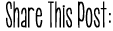
No comments:
Post a Comment